Overview
Follow these steps to import OpenAPI specifications into Postman so you can start exploring and testing endpoints quickly.
1. Install Postman
- Download Postman for your operating system.
- Complete the installation by following the on-screen instructions.
2. Import the API specifications
Step 1: Download the API specs
From the API catalogue, download the OpenAPI specification file.
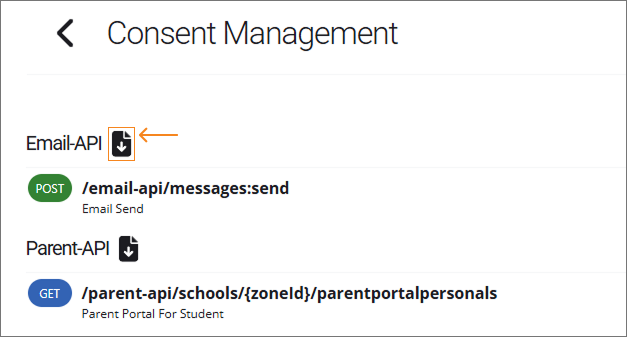
Step 2: Open Postman and start the import
- Launch Postman.
-
Go to File → Import from the top menu.
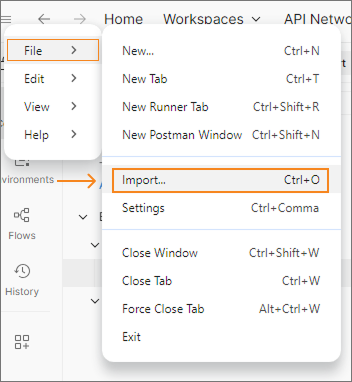
Step 3: Select the file
Choose the OpenAPI file you downloaded in step 1.
Tip 💡 You must be signed in to Postman to import files from your local system.
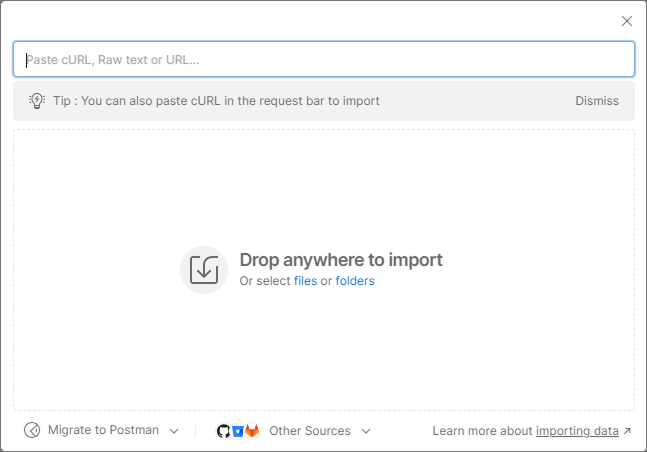
Step 4: Choose import options
Select one of the available import options (e.g., Generate collection or API).
Then click Import.
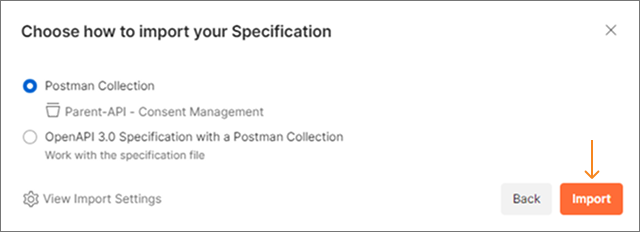
Step 5: Confirm import
Once imported, you will see the API listed in your Postman workspace.
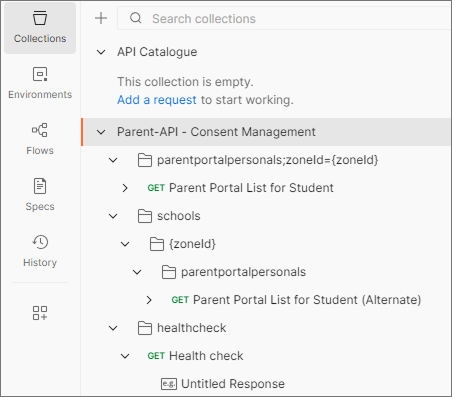
Next steps
You can now explore endpoints, review parameters, and start sending requests.
For details on making your first request, refer to Postman’s official documentation.




