When running your static web app (SWA) site in a local development environment, you may be incorporating APIs using Azure serverless functions under the covers, and getting these running locally can be a challenge. In a lot of cases authentication relies on local APIs to work as well.
Here is how to get up and running.
Install and configure SWA CLI
To run your frontend app and API together locally, Azure Static Web Apps provides a CLI that emulates the cloud environment. The CLI uses the Azure Functions Core Tools to run the API.
Install command line tools
npm install -g @azure/static-web-apps-cli
Start the API server
Open a new Node console, browse to your projects API folder and run the following:
func host start --csharp
Start the CLI
Then in your VS Code terminal window, browse to the root of your project and run the following:
swa start http://localhost:4000 --run "jekyll serve" --api-location ./api --api-devserver-url http://localhost:7071
Allow the local servers to fire up and then browse to http://localhost:7071 to test your SWA!
Authenticate locally using SWA Auth
If you have configured authentication using Azure B2C then clicking on your “Sign in” button or link will take you to a local sign in test page:
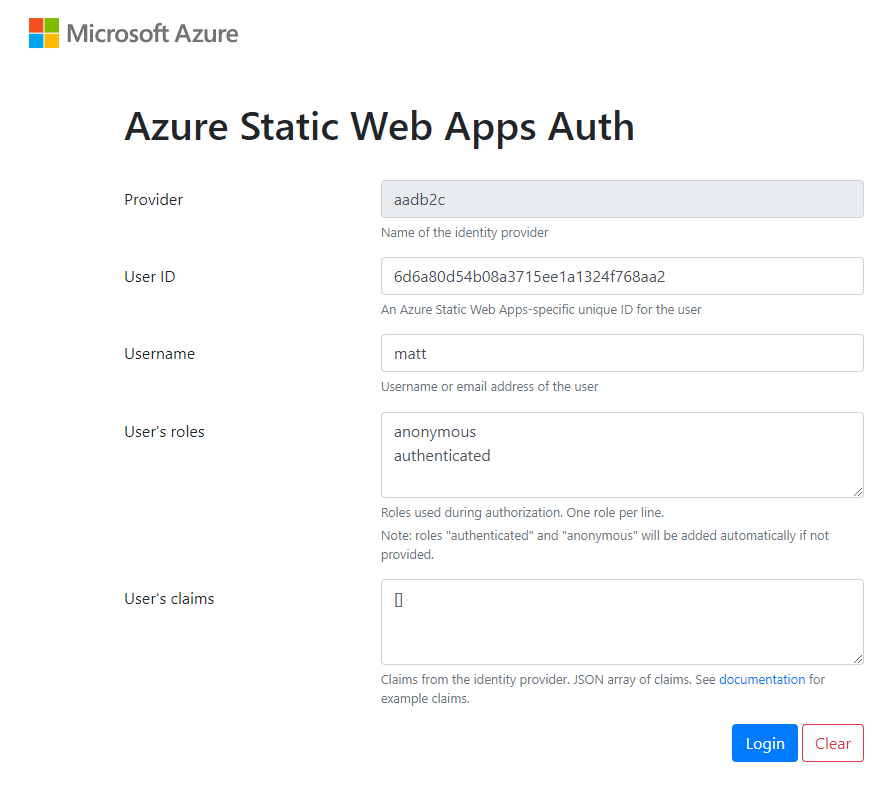
Here you can edit some default values including:
- User ID
- Username
- User’s roles
- User’s claims
Click “Login” and happy testing!







