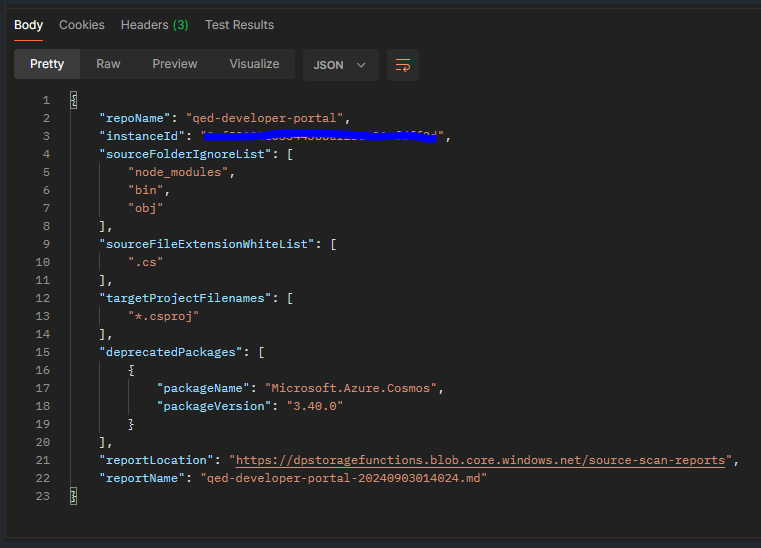Overview
The Developer Portal includes a tool called the Dependency Scanning Tool, which allows users to scan source repositories (currently only GitHub is supported) for any references to assemblies that may be deprecated or targeted for removal by a software team.
Usage
- Setup
- Obtain an API key from the QED Developer Portal..
- Configure Postman with the base URL for the Dependency Scanning API.
- Configure Input Parameters
- Users can define the configuration/parameters for scanning a repository in the Admin > Dependency Scanning section. Here, users can specify details like:
- Name of the source repository
- URL of the repository
- Output report format
- Name and version of deprecated packages to be scanned
- These configurations are stored in CosmosDB and can be accessed using a unique repository key.
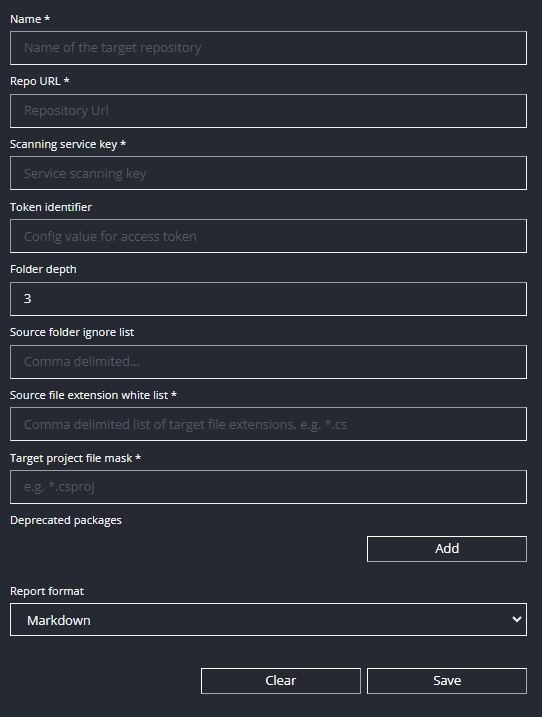
- Users can define the configuration/parameters for scanning a repository in the Admin > Dependency Scanning section. Here, users can specify details like:
- API Call
- Send a
GETrequest to initiate the scan, including both the repository key and API key in the request headers. 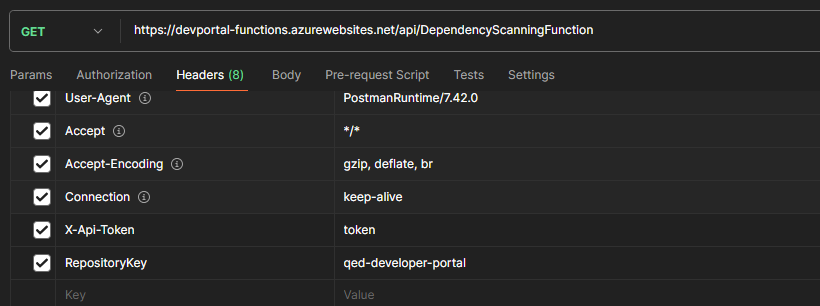
- Send a
- Scan Report
- The scan results are saved to Azure Blob Storage, with the location specified in the response to the scan response.